In the Salt Lake City area there are many weather stations at elevations higher than the valley floor. Farnsworth Peak is such a weather station at almost 700 hPa. I wondered what it would look like to plot station weather data on a skew-t graph, and see how it compares to rawinsonde balloons.
Here I use the MesoWest API and the Wyoming Sounding data to plot these graphs. I use the SkewT 1.1.0 module for Python to create the SkewT graph. The balloon observations are in green and the real observations are plotted in blue with the station id next to the point. A red line is drawn to create the "psudo-sounding" from the temperature observations at the different elevations. It doesn't match up exactly, except, for FWP, which seems to be an accurate representation of the temperatures of the atmosphere at that elevation.
## Brian Blaylock
## 27 June 2016
# A lot of the stations in Utah are at elevations.
# I want to plot station data on a skew-t graph to get a
# psudo vertical profile for any time of day.
import matplotlib.pyplot as plt
import numpy as np
from datetime import datetime, timedelta
import sys
sys.path.append('B:\pyBKB') #for running on PC (B:\ is my network drive)
from BB_MesoWest import MesoWest_stations_radius as MW
from skewt_900_700 import SkewT #this version plots between 900-700 hPa
import wyoming_sounding
##############################
request_time = datetime(2016,6,29,12,0)
##############################
MWdatetime = request_time.strftime('%Y%m%d%H%M')
a = MW.get_mesowest_radius_winds(MWdatetime,'10')
p = a['PRESS']>0 #pressure is in these indexes
pres = a['PRESS'][p]/100
temp = a['TEMP'][p]
hght = a['ELEVATION'][p]
dwpt = a['TEMP'][p]*np.nan #don't get the dewpoint now
wd = a['WIND_DIR'][p]
ws = a['WIND_SPEED'][p]
stns = a['STNID'][p]
# sort all that data based on pressure
from operator import itemgetter
pres,temp,hght,dwpt,wd,ws,stns = zip(*sorted(zip(pres,temp,hght,dwpt,wd,ws,stns),key=itemgetter(0)))
data = {'drct':wd,
'dwpt':dwpt, #don't plot dwpt right now
'hght':hght,
'pres':pres,
'sknt':ws,
'temp':temp}
S=SkewT.Sounding(soundingdata=data)
S.plot_skewt(title='psudo sounding\n'+MWdatetime,color='r',lw=.8,parcel_type=None,
pmin=700.,pmax=900.)
for i in range(0,len(stns)):
if temp[i]>0: #wont accept nan values
print temp[i],pres[i],stns[i]
S.plot_point(temp[i],pres[i])
S.plot_text(temp[i],pres[i],str(stns[i]))
# Add real sounding to plot
# If request_time is in the afternoon, then request the evening sounding
if request_time.hour > 18:
# Get the evening sounding (00 UTC) for the next day
next_day = request_time + timedelta(days=1)
request_sounding = datetime(next_day.year,next_day.month,next_day.day,0)
elif request_time.hour < 6:
# Get the evening sounding (00 UTC) for the same
request_sounding = datetime(request_time.year,request_time.month,request_time.day,0)
else:
# Get the morning sounding (12 UTC) for the same day
request_sounding = datetime(request_time.year,request_time.month,request_time.day,12)
print "SLC sounding for", request_sounding
a = wyoming_sounding.get_sounding(request_sounding)
balloon = {'drct':a['wdir'],
#'dwpt':a['dwpt'],
'hght':a['height'],
'pres':a['press'],
'sknt':a['wspd'],
'temp':a['temp']}
# Add to plot
T = SkewT.Sounding(soundingdata=balloon)
S.soundingdata=T.soundingdata
S.add_profile(color='g',lw=.9,bloc=1.2)




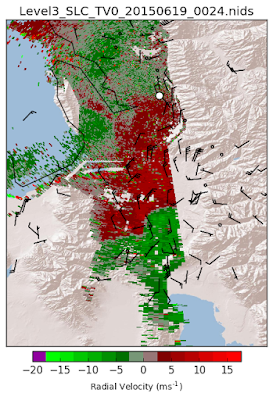
 Introducing WRF Browser, a Windows application you can load and view WRF output and netcdf variables on a map or export to CSV. http://www.enviroware.com/WRF_Browser/
Introducing WRF Browser, a Windows application you can load and view WRF output and netcdf variables on a map or export to CSV. http://www.enviroware.com/WRF_Browser/